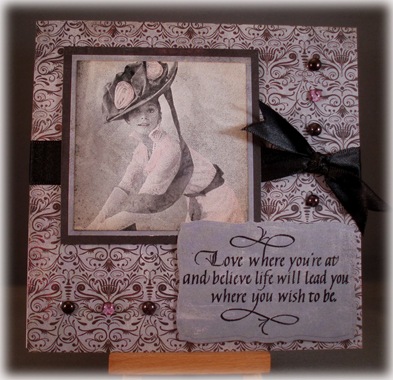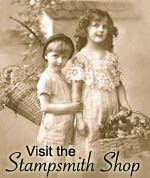I decided to write these instructions, as I still get so many emails asking how to use the Photo Stamps! I know everyone has a different way of doing things, but this is what works best for me, and how I have been teaching people in classes. I hope this helps anyone that is having troubles!
Supplies needed:
Glossy Cardstock
Ancient Page Inks
Phototwin Markers
Tombow Markers
Watercolor Brush
Foam Pad to stamp on
D/S Tape (double sided tape)
Masking Tape
Distress Inks
First and foremost, I wash my UM photo stamps in the sink with dish soap. I then lay them on a lint free towel to dry. When they are dry and I am going to use an image, I use masking tape to remove any little pieces of lint or glitter that have managed to get on the stamp. I mount the stamp on an acrylic block, using d/s tape. I also check my ink pad, and if there is lint on it, I use the masking tape to remove it as well.
I have 2 ancient page black ink pads, one is about 4 years old and doesn't have much ink. The other is new so it's well inked. I first go over the image with the old pad, if I don't have enough ink, I go over it with the new pad. Then I take the old pad, and it's like I am inking the stamp, but I am actually removing some of the excess ink. If you have to much ink the image will be splotchy. The nice part about using the 2 inks pads, is that the old one removes a bit of ink, and will probably have a perfect amount of ink for the next time I ink up a photo stamp image! If you just have the 1 ancient page ink pad, just swipe some of the ink off over a piece of paper. Too much ink is not a good thing!
I put my glossy paper on top of a foam stamping pad. I then press the image down on the glossy, firmly. I make sure I press on all the corners, as well as the middle of the stamp. I do this for about 20 seconds, then leave it sitting on the paper for about 30 seconds. Then I give it another firm press and slowly remove the stamp from the glossy paper. If you are still getting splotches, you may have a bit too much ink on your stamp, so try a bit less next time.
I then heat set the image with the heat gun. Then I swipe a few colors of markers on a piece of plastic. Get my watercolor brush damp, and pick up a bit of color with the brush, and paint the image in. The phototwin markers are so soft, and lend themselves so nicely to photo stamped images. But for any darker colors I use the Tombow markers. But any water based markers will do the trick. Just make sure you are removing most of the water from your brush before you start painting the image in or your paper will warp. I just use a napkin and press my watercolor brush lightly onto the napkin before I pick up some of the colour from the markers.
If you aren't up to trying the watercolor technique, you can use the distress inks and a stipple brush or sponge to add some colour to your image! Or even just rub the distress inks on the edges to give them a more vintage type look.
I have been using The Stampsmith Photo Stamps for many years, and have taken everyone’s advice and kind of mixed it all together to get the results I am looking for. This seems to work for me!
If you have any problems or questions, please message me and I will get back to you as soon as possible!
Good Luck!!
:)
Kim
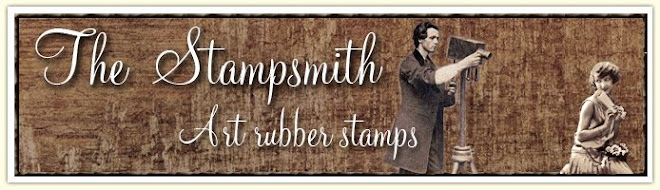
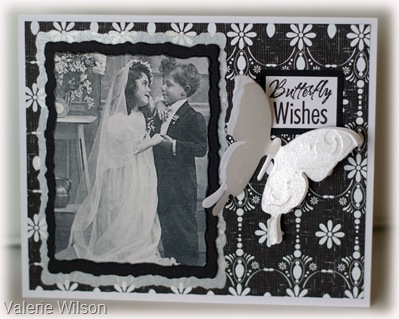
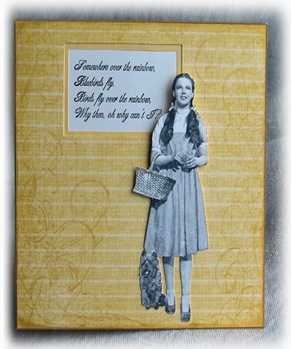


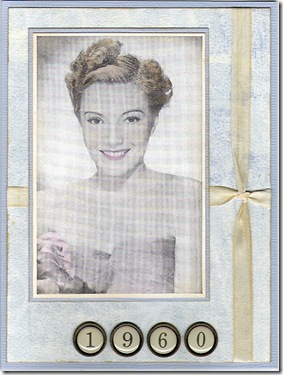
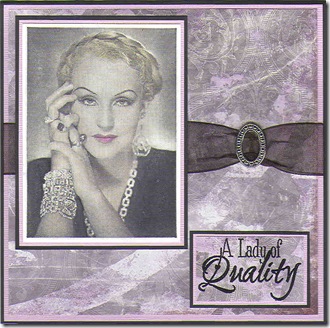
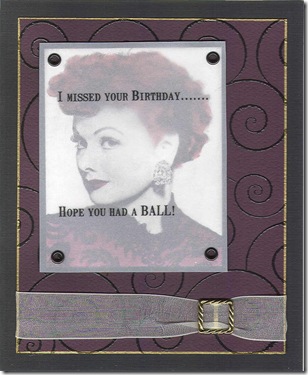
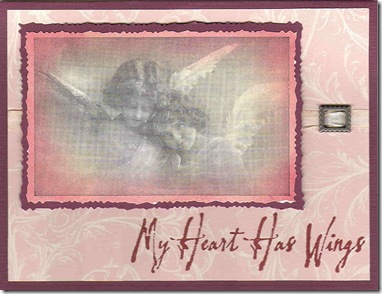
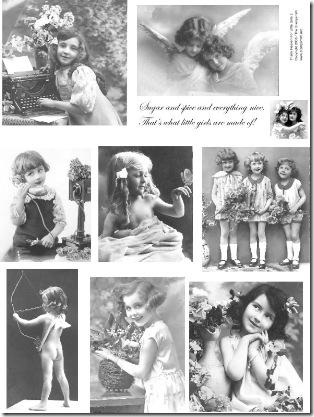
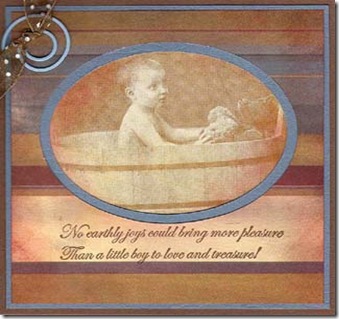
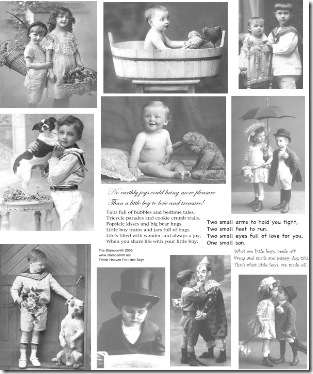
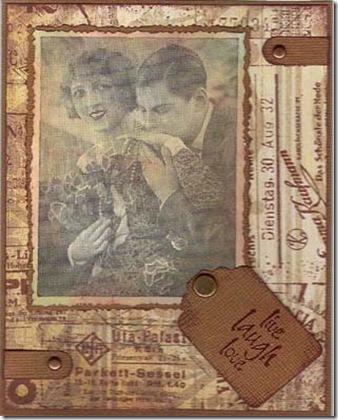
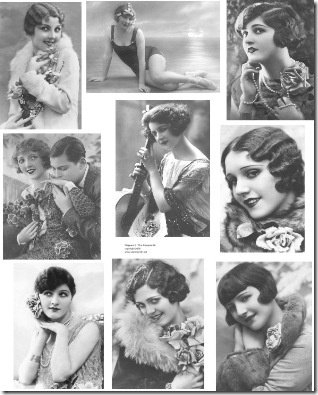
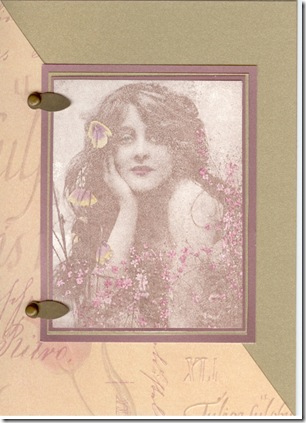
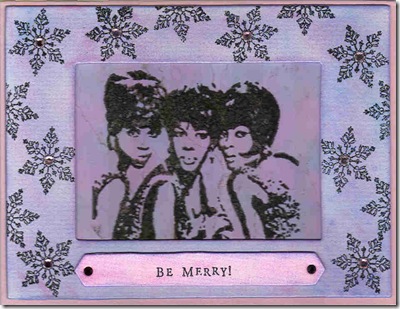
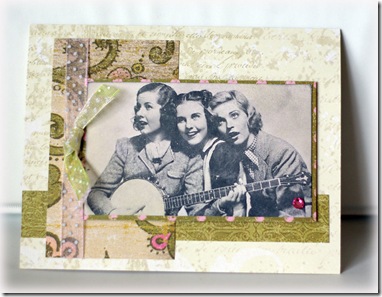

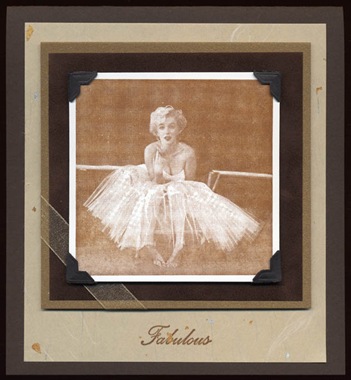
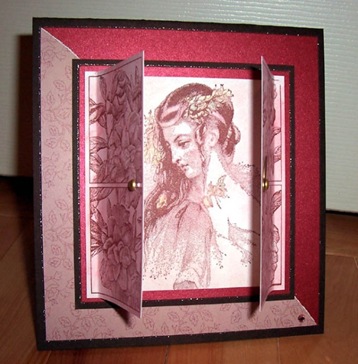

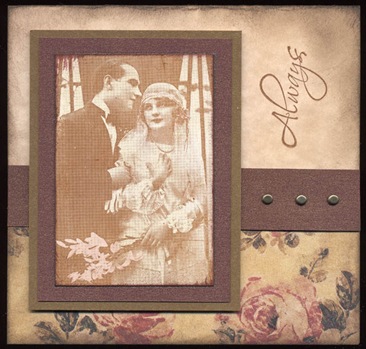

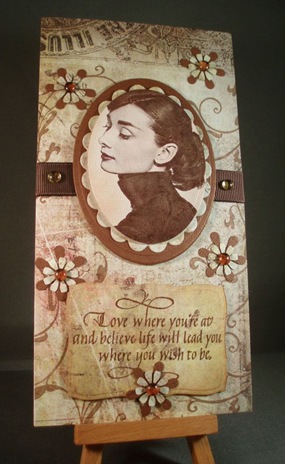
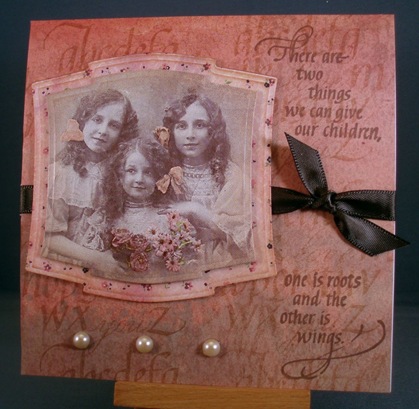
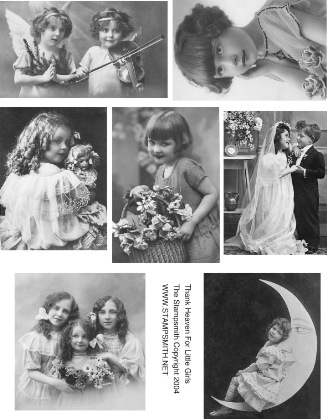
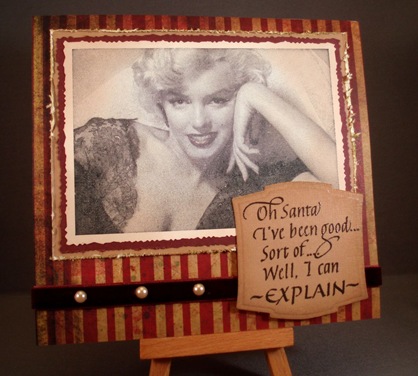
![Beloved [50%] Beloved [50%]](http://lh5.ggpht.com/__FflLjzTeAw/Se4NyYV9PrI/AAAAAAAABok/tFh0YRtobpU/Beloved%20%5B50%25%5D_thumb%5B6%5D.jpg?imgmax=800)